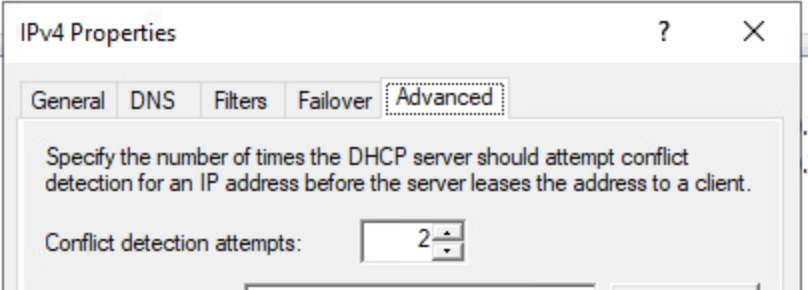Ensuring that all services are up and operating without any disruptions is crucial in a data centre setting.
If you are utilising a DHCP server, it is crucial to ensure that you do not have duplicate IP addresses or IP conflicts, especially in server environments, as this will disrupt your vital services.
How can IP conflicts be avoided?
- Keeping an eye on the distribution of IP addresses
- Preserving an IPAM system in real time
- Setting up static IP addresses on important servers that are not covered by DHCP or using DHCP IP reservations.
It can take days to find and fix duplicate IP addresses, which makes problem solving difficult at times.
How can this be fixed?
-
If another computer already has a lease on the affected server’s IP address. In the ipconfig settings, duplicate message will be shown to you.
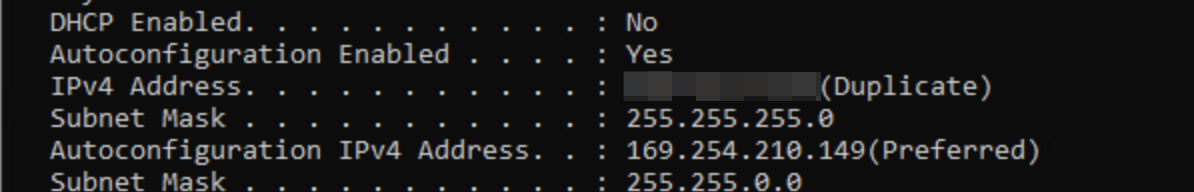
-
The next step is to go down and locate the machine that holds the IP of the affected virtual machine. This is when things become more complex.
-
Seeing the mac and arp tables when you log into your layer 3 switch on this subnet is the simplest method to resolve this.
-
Another way to resolve this is to set conflict detection attempts in the DHCP server itself. Login to the DHCP server > right click on ipv4 > select properties > under advanced > set the number to any digit.